Logo
Since 4.3 we have a logo!
It exists in different flavors, as shown below:
Short NG version

Expanded version

Icon
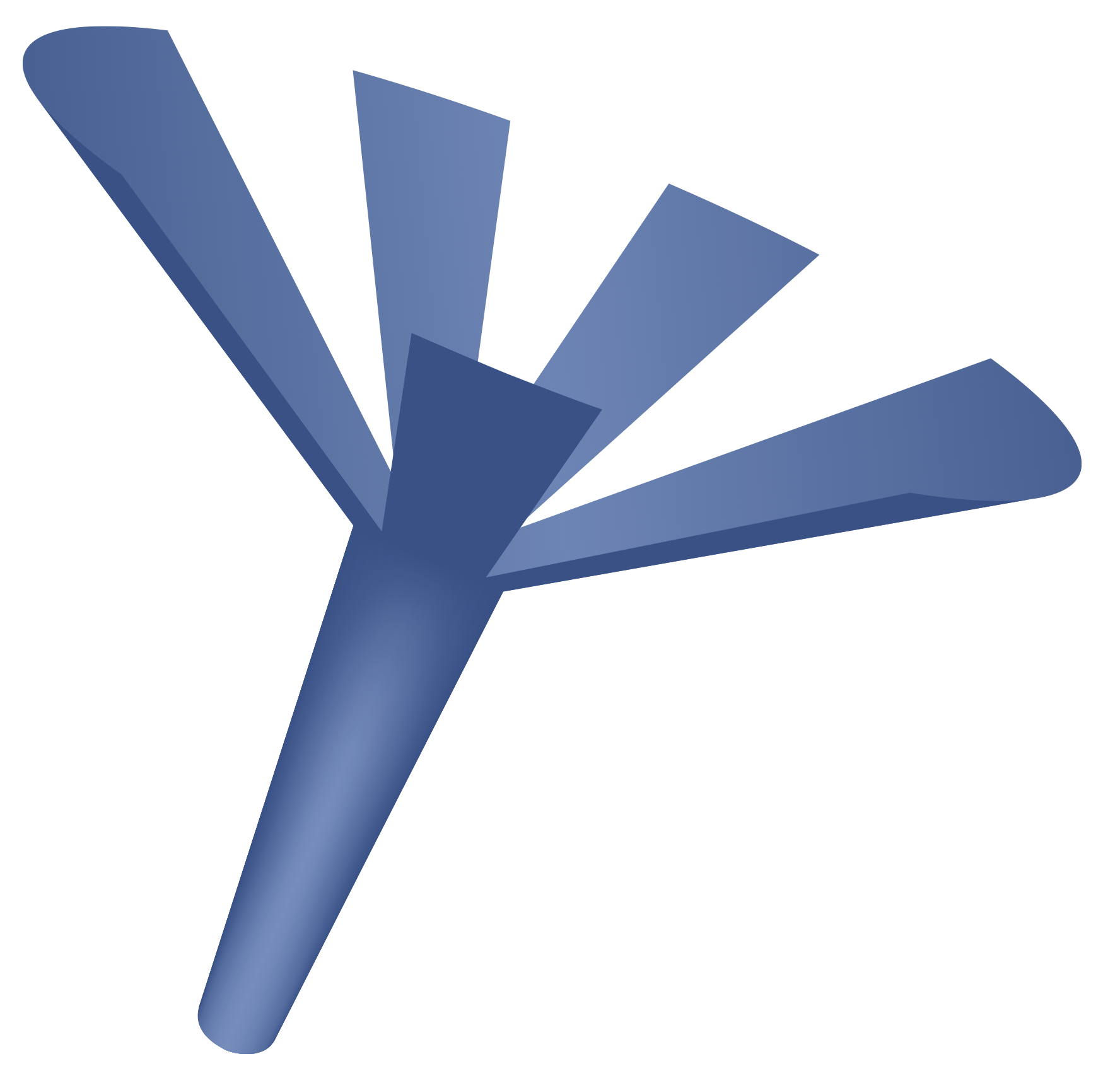
Other versions
For other high-res PNGs, visit https://github.com/contiki-ng/contiki-ng.github.io/tree/master/images/logo
For other colors, negative, and vector graphics, feel free to contact us!